Digital experimentation refers to the process of exploring new tools, platforms, or methods in teaching through intentional, manageable actions. It does not imply mastery, nor does it require significant changes to existing practice. Rather, it involves a willingness to test unfamiliar technologies in small ways, observe the outcomes, and adjust accordingly. This section introduces the rationale behind digital experimentation and offers a foundation for developing an exploratory mindset grounded in reflection and purpose.

Engaging with new digital tools can:
Despite these benefits, many educators experience barriers that limit their engagement with digital innovation. These may include lack of time, uncertainty about tool relevance, limited institutional support, or concerns about failure. Understanding these barriers is an essential first step toward overcoming them.
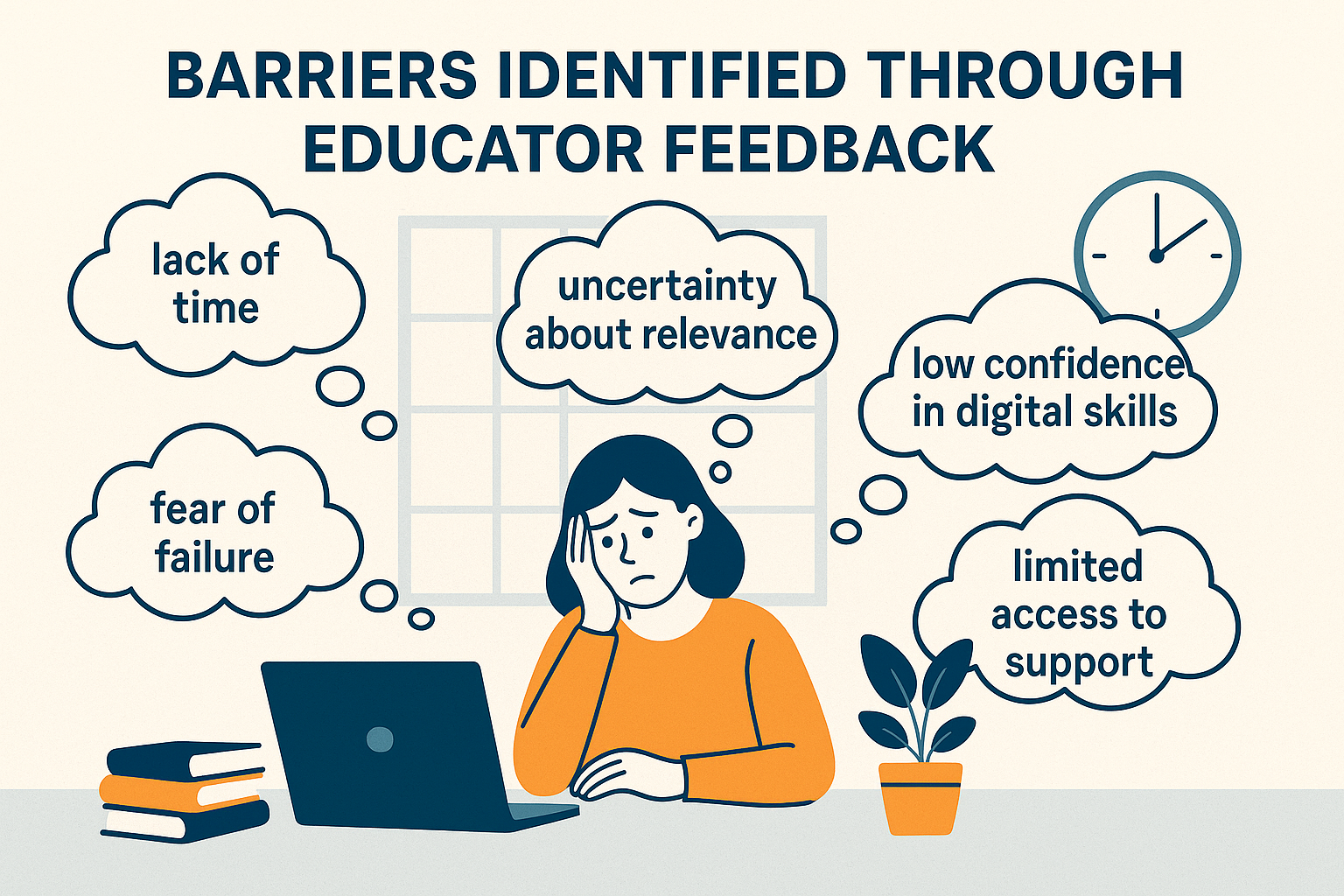
Our research under Work Package 3 provided valuable insight into the real-world challenges that educators face when engaging with digital teaching tools. The findings were drawn from surveys and structured interviews with educators across multiple institutions, and they confirm that hesitation toward digital experimentation is rarely due to lack of interest. Instead, it often stems from a combination of systemic, psychological, and practical barriers.
The most commonly reported obstacles include:
These findings confirm the importance of designing learning materials and professional development opportunities that are both flexible and empowering. This module responds directly to those needs by offering a practical, non-judgemental space to experiment, reflect, and grow at your own pace.
As an educator, you do not need to wait for perfect conditions or institutional direction to begin exploring digital tools. The concept of low-risk experimentation encourages you to start small, trying out one new feature or platform within a familiar teaching context. This might mean testing a tool in a single lesson, using it for one assignment, or exploring a new function during your planning time. It should require minimal preparation and should not disrupt your usual teaching routines. The aim is to give yourself space to explore, adapt, and reflect on whether the tool adds value to your practice. By keeping the scale manageable, you can build confidence gradually and make informed decisions based on direct experience.
One of the most frequently cited barriers to digital experimentation among educators is a perceived lack of time. Alongside this, hesitation often arises from uncertainty, perfectionism, or previous negative experiences with technology. These are not trivial concerns, they reflect the realities of a profession that is already stretched and subject to constant demands.
This is where the concept of nudging becomes particularly valuable.
A nudge is a small, intentional prompt or environmental change that makes a desired action easier or more likely to occur. In the context of digital teaching, nudges do not require you to radically change your workflow. Instead, they help you to start, by gently encouraging actions you are already motivated to take, but may postpone or avoid.
For example:
Nudging works because it reduces the mental effort required to initiate a new behaviour. It can help shift your thinking from “I need more time to learn this tool properly” to “I will give this a five-minute try and see what I learn.” Over time, these small actions can build confidence, create momentum, and make digital experimentation a natural part of your teaching practice.
In the next unit, we will explore several practical nudging strategies that you can adapt to your own needs—starting with just one is enough to begin making progress.
Check out the following video of Nicole Robitaille, assistant professor at Smith School of Business, explains how nudging uses behavioural science to guide better decisions through subtle design choices, highlighting its everyday presence, ethical considerations, and potential to create meaningful social impact.
Before moving on to Unit 2, take a moment to pause and reflect on your current relationship with digital tools. The following activity will help you surface any assumptions, habits, or barriers that may be shaping your approach. This reflection will also prepare you for Unit 2, where we will explore practical self-nudging strategies that you can apply to take meaningful, manageable steps forward in your digital teaching journey.
Before moving forward, take a few moments to reflect on your current level of digital experimentation.
Reflection prompts (choose any two to respond to):
You may wish to record your responses in a private journal, course notebook, or digital log. You will return to this reflection later in the module.