Changing established teaching habits—especially in a busy academic environment—can feel daunting. Self-nudging offers a practical and research-informed way to make small, sustainable shifts in behaviour. This unit introduces a range of self-nudging techniques designed to help you take manageable steps toward digital experimentation, even when time or motivation is limited.
These strategies are intended to be simple, adaptable, and easy to integrate into your existing routines. You are encouraged to try just one at first, observe the result, and adjust or build on it as needed.

Self-nudging is the practice of creating small, structured cues in your environment or schedule to encourage specific behaviours. Unlike external nudges, which are designed by institutions or platforms, self-nudges are created by you—for you.
The goal is to make digital experimentation easier to begin and more likely to continue.
These nudges help reduce the mental load of getting started. They keep the idea of experimentation visible and reinforce your intention to act without requiring additional willpower or decision-making each time.
Educators often face competing demands that limit the time and energy available for professional development, particularly in the area of digital competence. While institutional training programmes and digital strategies play an important role, they cannot always respond to the individual pace, preferences, or daily realities of teaching staff. This is where self-nudging offers particular value.
Self-nudging supports the development of digital skills by helping educators create a more favourable environment for change—without requiring significant external resources. It places the educator in control of their own behavioural cues, allowing them to make learning more manageable, personalised, and continuous.
In the context of digital skill development, self-nudging can support:
Rather than relying on motivation alone, self-nudging helps educators design their own conditions for success. For example, an educator who wants to become more confident with screen recording tools might:
By shaping behaviour at a manageable scale, self-nudging builds digital fluency through small, intentional actions that accumulate over time.
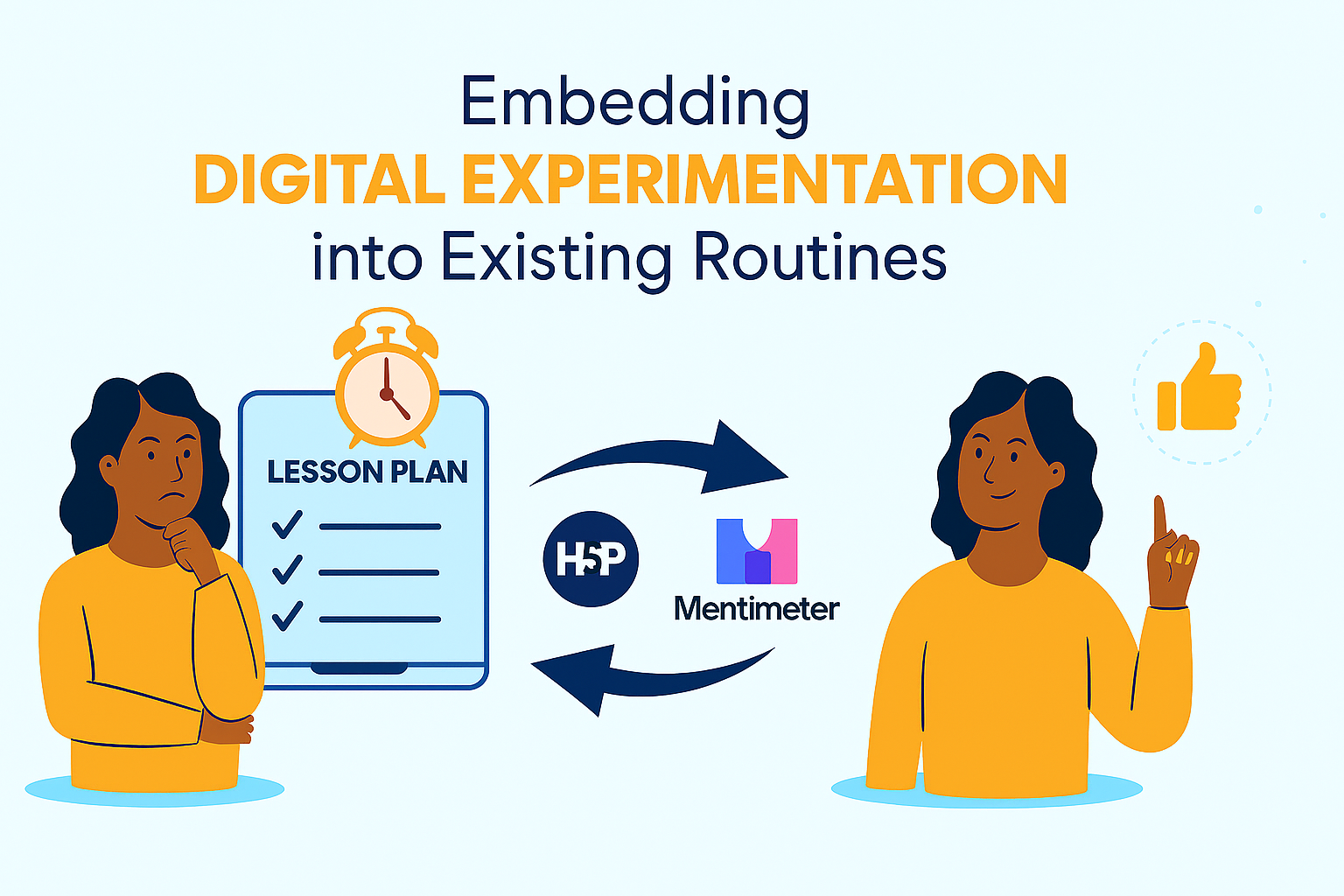
One effective way to implement a self-nudge is to connect the use of a new digital tool to a habit you already follow. This technique, known as habit pairing, can make digital experimentation feel less burdensome and more natural.
For example, if you typically set aside time each week for lesson planning, you might dedicate the first five minutes of that session to exploring or testing a new tool. Similarly, if you prepare slides for lectures on a particular day, you could use that time to incorporate one interactive element using a platform like H5P or Mentimeter. The key is to attach the new behaviour to an existing routine, so it becomes easier to remember and sustain.
By integrating digital exploration into regular teaching habits, you reduce the cognitive effort required to begin and make it more likely that experimentation becomes part of your ongoing practice.
Below are three simple nudging strategies. You are invited to select one that feels most relevant to your current teaching context:
1. Auto-Nudge Pilot
Choose one digital tool you wish to explore and set it as your homepage or pinned tab. This increases your exposure to the tool and gently encourages you to engage with it regularly, even if only for a few moments at a time.
2. Digital Breakthrough Board
Create a visual tracker with three columns:
You can do this on paper, a whiteboard, or digitally. The board serves as a non-judgemental record of progress and encourages reflection on your own learning journey.
3. Progress Tracker or Micro-Journal
Keep a short weekly record of what you tried, what worked, and what you might do next. This could be a simple spreadsheet, notebook entry, or a template provided by this module. It allows you to notice patterns in your digital growth and make decisions based on experience rather than assumptions.
Before continuing to Unit 3, take time to reflect on the self-nudging strategy you applied and consider how it influenced your engagement with digital tools. Think about what worked well, what felt challenging, and whether this approach could be sustained or adapted in your ongoing teaching practice. Your insights will help you make more informed decisions in Unit 3, where we will focus on how to choose digital tools with purpose—ensuring that experimentation aligns with your teaching goals and enhances student learning in practical, meaningful ways.
You will be invited to revisit this reflection in a later unit.