Digital experimentation becomes most effective when it is not only initiated, but also sustained and shared. While trying a tool once can spark curiosity, meaningful change happens when new practices are reinforced over time and embedded into everyday routines. This unit explores how self-nudging can continue to support your digital development beyond the initial trial—and how simple strategies for sharing can encourage collective learning, boost motivation, and help normalise experimentation within your peer community.
You do not need to become a digital champion overnight. Instead, you can use self-nudging to sustain momentum, deepen your practice, and contribute to a wider culture of openness and innovation in education.

Many educators begin digital experimentation with interest and intention, but struggle to maintain it over time. Common reasons include:
These are common, and they point to the importance of follow-through strategies that are realistic, motivating, and adaptable.
Nudging is a behaviour-shaping strategy that relies on subtle cues to make certain actions more likely—without requiring force, pressure, or large amounts of motivation. In this context, self-nudging supports you in continuing your digital experimentation by shaping your environment, routine, and mindset in ways that gently guide you toward the actions you already want to take.
Rather than relying on willpower alone, self-nudges make progress easier to repeat and harder to forget.
Here is how nudging works in sustaining digital practice:
In essence, self-nudging helps transform digital experimentation from something occasional or effortful into something regular and self-sustaining. You are not just trying a tool—you are designing your own environment to support continued growth.
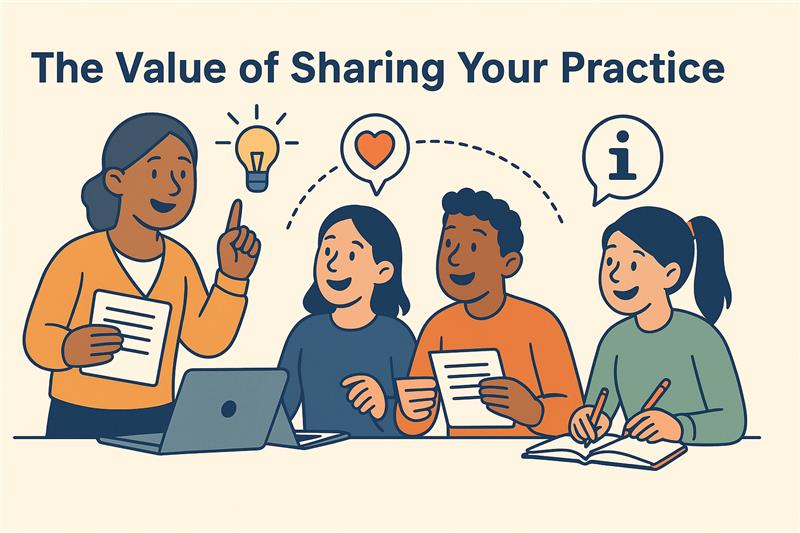
Sharing your digital teaching experiences—however small or unfinished they may feel—serves as both a professional contribution and a behavioural reinforcement. When you talk about what you have tried, reflect on what worked, or openly mention a tool you are exploring, you reinforce your own learning and signal that experimentation is part of effective practice.
There are several reasons why sharing matters:
In this way, sharing can act as a social nudge. When one person shares their progress, it signals that change is happening—and others are more likely to engage in similar behaviour. This is a well-documented psychological principle known as conformity bias, where individuals are more inclined to act when they see others doing the same. Used positively, this means that your small act of sharing can spark wider interest, reduce hesitation in others, and increase the collective confidence of your teaching team or community.
You do not need to present yourself as an expert. Instead, frame your sharing as a contribution to collective learning—something as simple as “Here’s one thing I tried this week” can make a meaningful impact.
Nudging can support this process by embedding small prompts into your routine, such as:
In doing so, you help shape not only your own digital teaching journey, but the wider culture of learning around you.
As you complete this module, take a moment to consider how you will sustain your digital experimentation over time. Which nudges have worked best for you? What habits are beginning to form? And how might you continue sharing your progress in a way that encourages others? Moving forward, the goal is not to adopt every tool, but to remain open, purposeful, and reflective in your digital practice. By combining small, intentional nudges with ongoing peer engagement, you can help build a culture of curiosity, confidence, and collaboration within your teaching community.
In Module 2, you will explore practical strategies to deepen your digital skills and extend your use of self-nudging to build confidence, consistency, and creativity in your teaching.
This activity supports you in consolidating your learning, recognising your progress, and sharing your experience with others in a simple, non-pressured way. It also introduces a forward-looking element, encouraging you to build on what you have done using a self-nudge.
Step 1: Capture What You Tried
Complete the following short prompts (you may use a provided template, write in your notebook, or post online):
Step 2: Plan a Next Step
Now, identify one action you can take to continue this work. Examples:
Step 3: Create a Nudge
Design a personal nudge to help you follow through on this intention. Some ideas:
Optional Step 4: Share Publicly
If you are comfortable, post your “What I Tried and What I’ll Try Next” summary to a shared teaching space, internal forum, or peer network. This helps normalise digital experimentation and may inspire others to begin or continue their own journey.