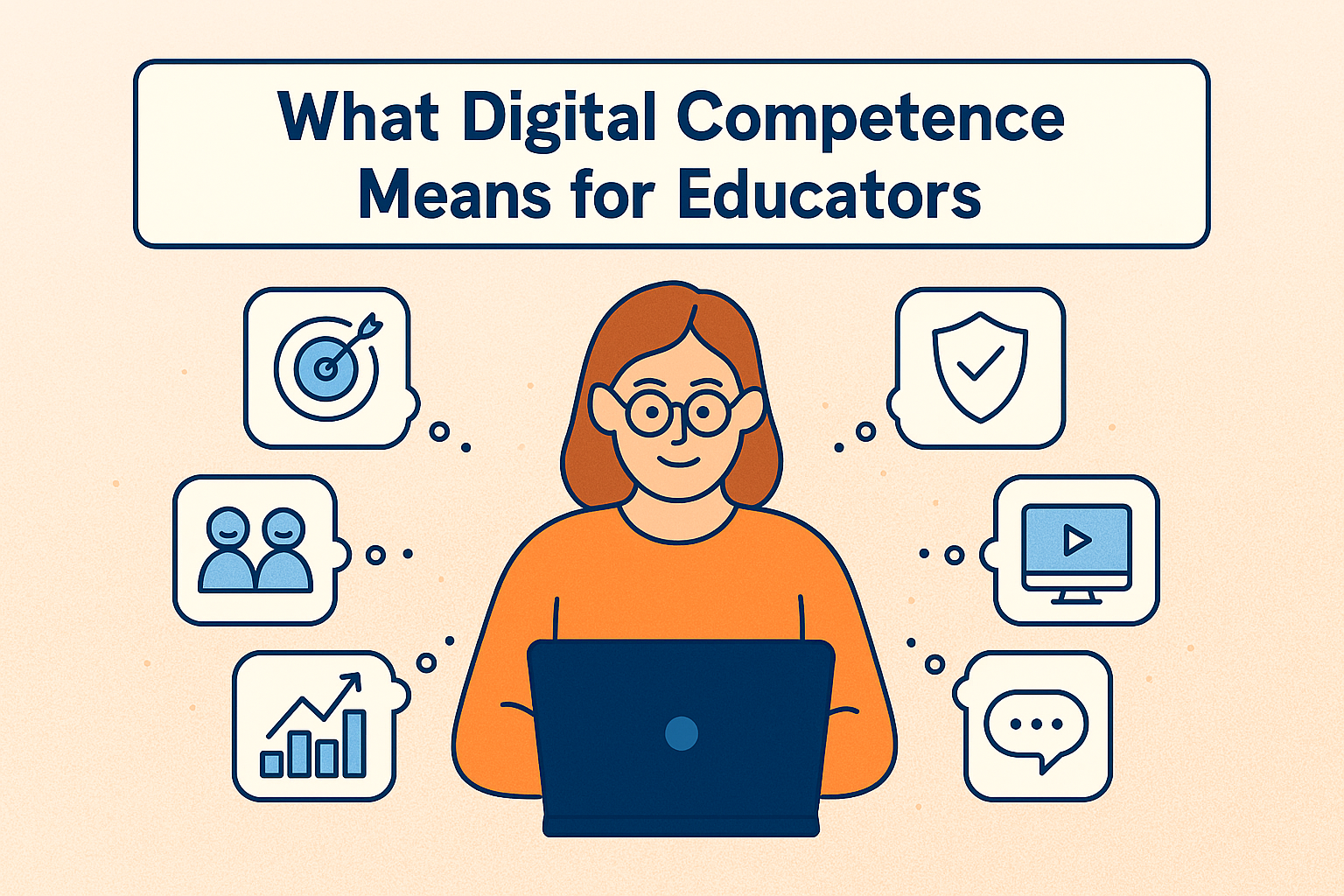
Understanding the core areas of digital competence in education
Being digitally competent means having the knowledge, skills, and attitudes to use digital technologies effectively, confidently, and responsibly in your teaching. It’s not about mastering every tool. It’s about using digital tools in ways that enhance student learning and support your professional growth.
The role of ongoing experimentation and iteration in digital growth
Developing digital skills is an ongoing journey. Keep an open mind, explore new tools and methods, and use your experiences to grow.

Identifying personal strengths and gaps in current digital practices
Start by evaluating your current digital skills to identify what you do well and where you can improve. Make it a habit to review this self-assessment regularly, monthly or each semester, to track your progress, update your goals, and stay motivated in your digital learning journey.
Having evaluated your current digital skills and teaching needs, the next step is to build a clear, practical plan for steady growth. This phase focuses on setting realistic goals, exploring useful learning resources, and developing habits that fit your unique teaching style and schedule. Thoughtful preparation lays the groundwork for lasting confidence and success with digital tools.
By planning and preparing carefully, you create a strong foundation for your digital growth journey. The next step will focus on turning these plans into action through personalised self-nudges that keep you moving forward consistently.