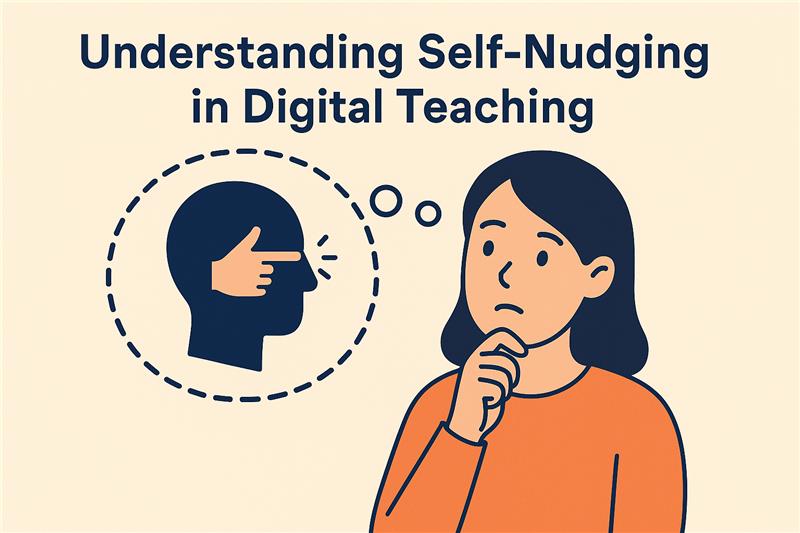
What is self-nudging?
Self-nudging means creating your own prompts, reminders, or structures that guide you toward your digital teaching goals. It’s like designing a gentle support system by shaping your environment, routines, and mindset so desired actions become natural.
Instead of relying only on bursts of motivation, self-nudging builds steady momentum by embedding small cues into your teaching life, making progress more likely.
How can self-nudging support you?
Low effort
Self-nudges integrate into your routine without adding stress. For example, set a 5-minute calendar reminder every Friday to try a small digital tweak in your lesson plan.
Personalised
Select tools or prompts that fit your teaching style. One educator may use a wall chart; another prefers a mobile app notification.
Encouraging
Focus on progress, not perfection.
Small steps and experiments help you grow.
Why self-nudging matters
Digital teaching can feel overwhelming, especially when motivation fades. Self-nudging keeps you consistent without pressure. Even on busy days, small reminders and prompts keep you moving forward. Over time, these manageable steps build confidence, reduce frustration, and turn digital teaching into a sustainable habit.
Self-nudging draws on principles from behavioural science. People respond strongly to visible reminders, tracking progress, and small, immediate rewards. By creating these cues for yourself, you reduce mental effort, follow through more easily, and turn desired actions into routines.
Key steps of self-nudging: Set Goals – Track Progress – Reflect – Reward
Example: Self-nudge 1 – The Digital Breakthrough Board – by Unicam
Create a visual board to display your digital goals. (Read more)
Example: Simple weekly tracker
Keep a short table with the date, the tool or activity you tried, and a brief note on whether it worked or needs adjustment.
Example: Self-nudge 2 – One-Minute Digital Diary – by Unicam
After each class, take a few minutes to make notes. (Read more)
Example: Self-nudge 3 – The Digital Deal – by Unicam
Commit to a goal and promise yourself a reward. (Read more)
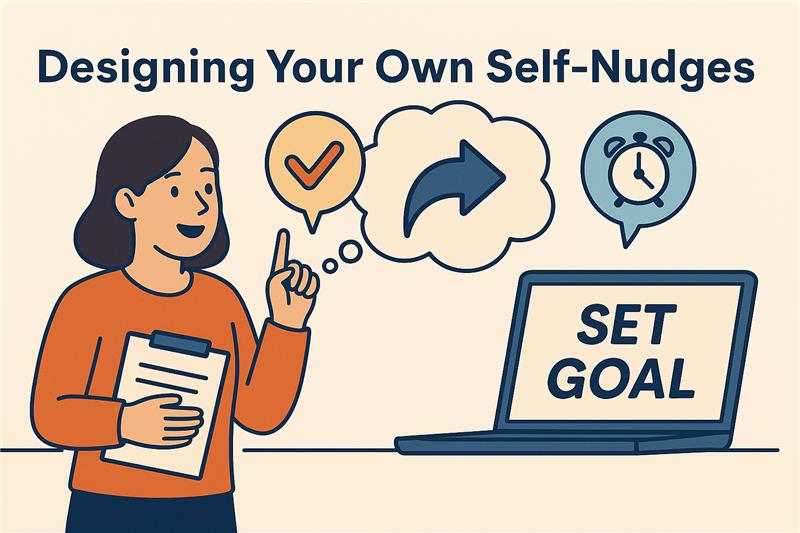
Thoughtful planning makes self-nudges practical, personal, and easier to maintain as part of your regular teaching routine.
Example: Place a sticky note on your lesson plan reminding you to try a new interactive activity, or set a calendar alert at the end of the week to reflect on what worked and what could be improved.
Example: After a new activity, take a break, enjoy a coffee, try a tool, note a success, or share a quick thought with a colleague.
Watch the following Ted Talk where Johannes Siebert, expert in Decision Sciences and Behavioral Economics, explains how to become your own decision architect and make better, value-focused choices to improve your life.
Designing self-nudges is just the start. The goal is to move beyond temporary prompts. By noticing patterns, reviewing your experiences, and adjusting, they form consistent routines that make digital teaching manageable and effective.