
So far, we have seen why engagement matters (Unit 1) and how specific nudges can increase participation (Unit 2). In this unit, the focus expands to lesson design as a whole. Instead of thinking of nudges as occasional tactics, the goal is to embed them into the very rhythm of teaching.
A well-designed digital session should flow in such a way that interaction becomes the default. Learners should expect to contribute at predictable intervals and feel confident about when and how to do so. Educators, meanwhile, should be able to rely on self-nudges and structural cues that make engagement easier to manage without requiring constant improvisation.
In digital teaching, structure is not a constraint—it is a form of support. Without it, both learners and teachers fall into passive patterns. Long monologues, unclear transitions, and absent opportunities for input all contribute to disengagement.
Structured design offers three main benefits:
Behavioural science emphasizes that predictability reduces friction. A rhythm of interaction points makes it easier for both sides to stay active.
One effective approach is to design interaction loops every 10–12 minutes. These are deliberate pauses where students perform a cognitive action—no matter how small. Each loop reinforces attention and signals shared responsibility for learning.
Examples of interaction loops:
Notice how each loop alternates between input, reflection, and collaboration. This variety sustains energy and ensures different learning preferences are addressed.
Interactive design does not only rely on tools; it also depends on social norms. Learners are more likely to participate when expectations are shared and co-owned. At the start of a course, invite students to help define digital classroom norms such as:
When students contribute to setting these norms, they feel greater responsibility to uphold them. This also reduces educator pressure to enforce participation.
Small design choices have a disproportionate effect in digital learning:
These micro-design elements act as self-nudges for educators and visual nudges for learners, ensuring everyone anticipates interaction moments.
Case Example 1: Asynchronous Video
Case Example 2: Live Online Seminar
Case Example 3: Hybrid Class
Common Barriers in Lesson Design
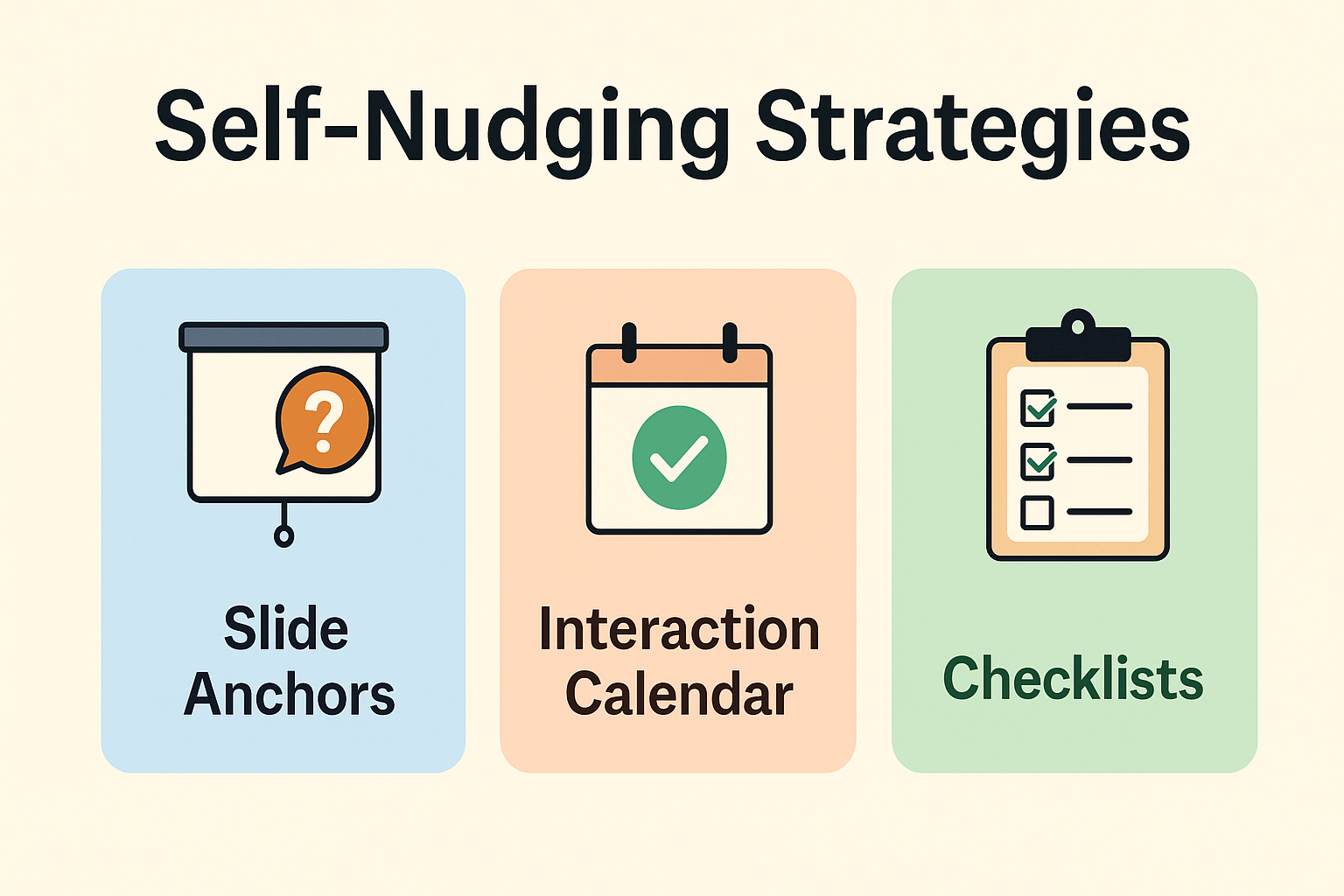
| Design Barrier | Behavioural Insight | Nudging Solution |
| Long lecture segments | Cognitive fatigue sets in after 10 minutes | Insert structured interaction loops |
| Unclear expectations | Students hesitate if unsure of norms | Co-create participation agreements |
| Educator overload | Teachers forget to pause for interaction | Build reminders directly into slide decks |
| Uneven participation | Same voices dominate discussion | Mix anonymous and visible response formats |
Designing for interaction also means designing for your own teaching habits. Here are three self-nudging strategies:
These nudges reduce the mental effort of remembering to invite participation. Over time, they help educators internalize a new rhythm of teaching.
Interaction design must remain inclusive and respectful. Ethical guidelines include:
The aim is to invite, not coerce. Engagement should feel meaningful and safe, not forced.
Design a 45-minute digital session with at least four interaction points. Use the following template:
Time | Activity | Interaction Type | Tool/Method |
0–3 min | Introduction | First-click poll | Mentimeter |
10–12 | Concept explanation | Chat reflection | Zoom/Teams chat |
20–25 | Application exercise | Breakout discussion | Breakout rooms |
35–40 | Wrap-up | Exit reflection poll | Google Form |
After delivering the session, reflect on which interactions generated energy and which felt less effective. Adjust the design accordingly.
In this unit, you explored how to design entire sessions around interaction rather than treating nudges as add-ons. You saw the importance of rhythm, co-created norms, and micro-design elements that signal participation opportunities. You also learned how self-nudging habits can reduce educator stress while making engagement habitual.
In Unit 4, we turn to tracking and reflecting on engagement. How do we know if our nudges and design choices are working? How can we observe participation patterns without overwhelming ourselves with data? This final unit will introduce simple ways to monitor, interpret, and learn from student engagement in digital settings.