Following the understanding of ethical self-nudging, this unit analyses its impact when embedded into practice. In Unit 3, learners will explore how to use ethical AI and digital tools application through self-nudge techniques in real case scenarios of educational settings. Specifically, this unit presents three case studies highlighting the AI tools and digital resources applied, the self-nudges that guide educators toward ethical practice, and strategies for maintaining ethical integrity in their use.
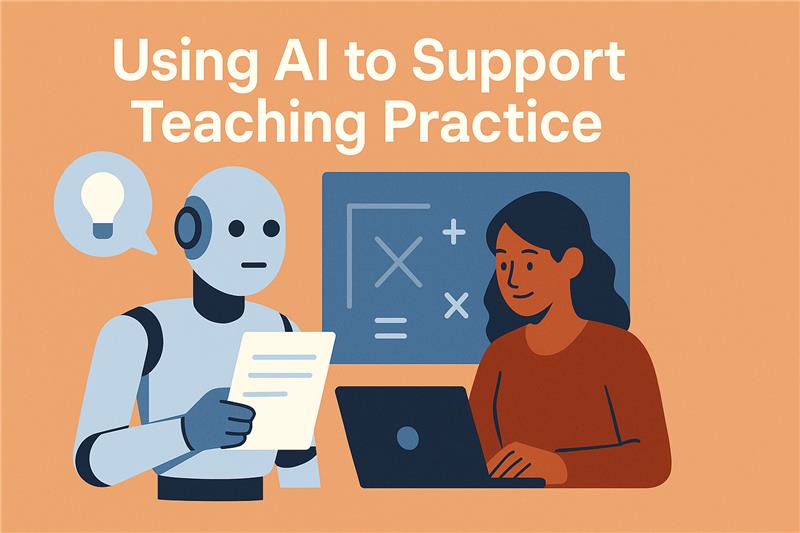
Digital tools and AI are reshaping higher education, offering new ways to enhance teaching preparation, student engagement, and assessment. However, their value depends on how thoughtfully they are integrated into learning design. This case explores how educators can apply self-nudging strategies to intentionally and ethically use these technologies while supporting broader digitalization goals:
“Dr. Elena Rossi, a university lecturer in Business Communication, is preparing her afternoon class. She uses a simple self-nudge: she places her tablet with easy-to-use AI teaching apps and digital resources front and center on her desk, reminding herself that trying new digital tools will make her lesson more engaging and efficient. Opening her AI teaching assistant, she begins by asking, “How can today’s lesson on persuasive writing be made more engaging for my students?” Within seconds, the tool suggests interactive storytelling activities and generates creative case examples from real marketing campaigns. Elena refines the reseach: “Adapt these examples for a 90-minute class with 25 students and include a short group exercise.” The AI reorganizes her plan, adding discussion prompts and visual slides. Later, she uses an online designing tool to make her visuals, images and slides even more creative and engaging. Finally, she explores which peer-feedback tool can be using in the end of her class to design an activity where students review each other’s work using shared criteria, making assessment more interactive and reflective. Before finalizing her materials, Elena takes a moment to verify that all the AI tools she used meet ethical standards regarding data privacy, transparency and fairness. Confident in her approach, she starts her day prepared, creative, and assured that her teaching will be innovative, engaging and responsible”
Engaging students in AI use involves positioning learners as active participants in the exploration, application, and ethical use of artificial intelligence technologies within educational settings. This approach motivates participation, co-creation, and cultivates digital literacy encouraging students to critically use AI tools in learning environments:
“Dr. Marcus Li, a psychology professor, prepares for his in-person seminar on Organizational Behavior. To nudge himself to integrate digital tools, he places sticky notes on his laptop with reminders: “Spark discussion with digital tools” and “Co-create frameworks with students.” During the class, he uses the online tool Mentimeter to pose thought-provoking questions, instantly collecting students’ responses and ideas to spark discussion. As students contribute, Marcus transfers key points onto a Miro board, collaboratively building frameworks and visual schemes that represent the class’s collective thinking. An ethical practice he includes in his self-nudging is making sure that all students (even those from vulnerable backgrounds) can access the online material, ensuring inclusion of all. After the class, he already has the link to the Miro board ready to share, so students can make copies and customize their frameworks and schemes with personal notes. By using simple digital tools, Marcus fosters active participation, engagement, and collaboration, transforming the classroom into an interactive space where students co-construct knowledge together”
As technology continues to evolve, educators have a professional responsibility to remain informed about new AI developments and digital tools that can enhance teaching and learning. Staying current supports innovation, digital competence, and adaptability, all essential for creating engaging, future-oriented educational environments. Here is a case scenario on how they can use self-nudging to do so:
“Dr. Sofia Nguyen, a lecturer in Educational Technology, wants to stay up to date with the latest trends in AI use in education while ensuring her practices remain ethical. She sets up a self-nudge technique consisting in activating automatic notifications from carefully selected sources, including academic newsletters, professional networks, and apps dedicated to AI in education, reminding her once a week to review updates. Before subscribing, she makes sure that these services do not share her personal data without consent and that she can track how her information is used, particularly avoiding platforms that monetize her subscriptions for commercial purposes. Each notification reminds Sofia to reflect on how emerging tools could enhance classroom engagement, collaboration, or assessment, while keeping privacy and ethical considerations in mind. By using this self-nudge strategy, Sofia continuously integrates current AI innovations into her teaching practice responsibly, ensuring that both her pedagogical approach and her use of digital tools respect student data, inclusivity, and ethical standards.”
Having examined practical applications of AI and digital self-nudging within educational settings, the next phase involves consolidating these practices into sustainable routines. Unit 4 will focus on embedding ethical nudging into daily workflows, fostering peer dialogue, and establishing shared norms for responsible AI use.
Objective
To apply ethical self-nudging while integrating AI into a classroom task, with a focus on responsible use and student engagement.
Instructions